Customer Services
Copyright © 2025 Desertcart Holdings Limited
Desert Online General Trading LLC
Dubai, United Arab Emirates



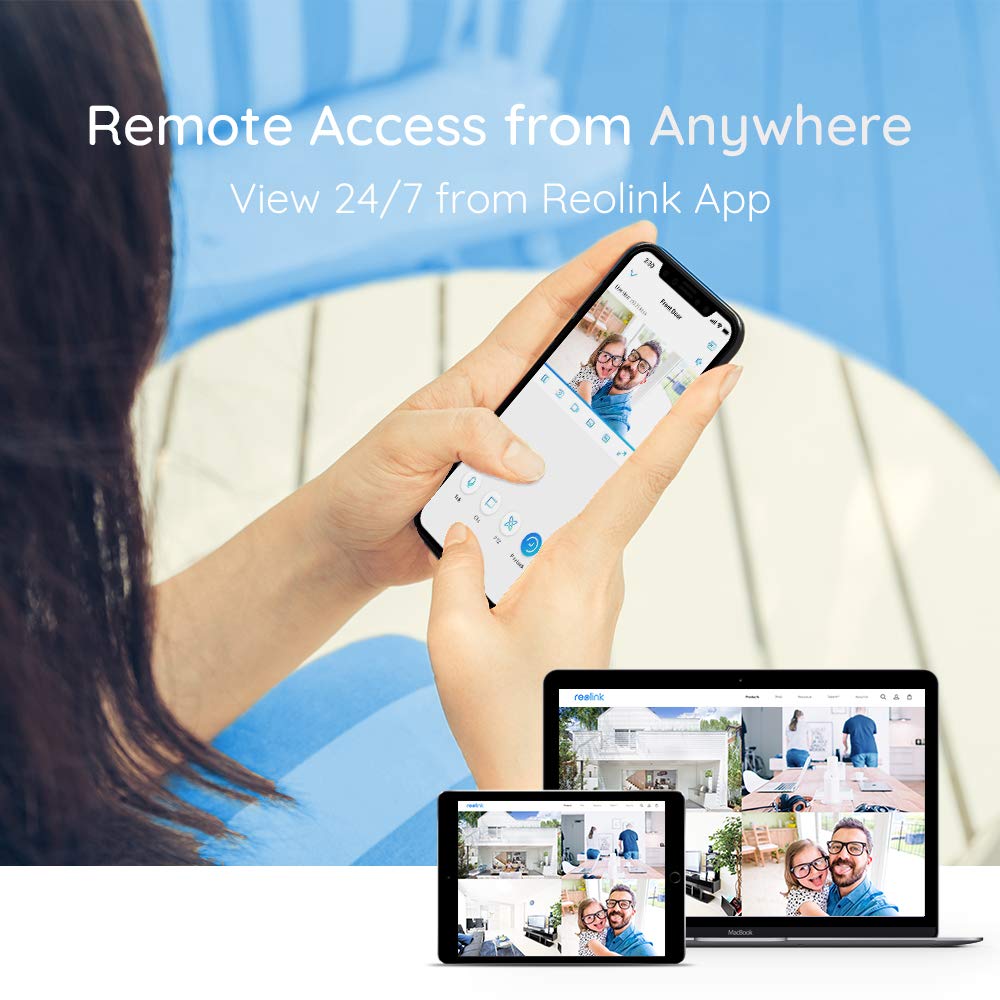



🔒 Elevate Your Security Game with Smart Precision
The REOLINK Smart 5MP 8CH Home Security Camera System delivers professional-grade surveillance with 4 wired PoE IP cameras featuring 5MP resolution, 100ft night vision, and intelligent person/animal/vehicle detection. Equipped with a 4K 8-channel NVR and a pre-installed 2TB HDD, it supports 24/7 recording and remote playback via the Reolink app, making it the ultimate all-in-one security solution for modern homes and offices.








| Focal Length Description | 4.0 millimeters |
| Night Vision Range | 100 Feet |
| Frame Rate | 25fps |
| Recording Mode | Motion Recording; schedule recording; 24/7 recording |
| Lens | Fixed |
| Viewing Angle | 80 Degrees |
| Optical Sensor Technology | CMOS |
| Total Usb Ports | 2 |
| Hardware Interface | VGA, USB, eSATA, Ethernet, HDMI |
| Power Source | DC |
| Operating System | iOS, Android, Windows, Mac OS |
| Compatible Devices | Smartphones, Personal Computers, Tablets, Laptops, Cameras |
| Signal Format | Digital |
| Camera Description | Rear, Front |
| Night Vision | Night Vision |
| Connectivity Technology | Wired |
| Video Capture Resolution | 5MP (2560 × 1920) |
| Additional Features | Adjustable, easy to install, Smart Person/Vehicle Detection & Motion Zone, App Control, IP67 waterproof, 100ft night-vision |
| Number of Channels | 8 |
| Memory Storage Capacity | 2 TB |
| Item Dimensions | 14.57 x 10.63 x 11.42 inches |
| Color | White |
K**L
Worth it for the peace of mind
After doing a ton of research for a basic home security cam, I decided that POE (power over ethernet) security was the best for my use case for a few reasons.My pros for using POE1. Wanted an always-record security system without relying on pulling out the sd-card2. Home does not have adequate wireless coverage to ensure the best video quality at all times3. Did not want to excessively modify my home by drilling into the walls for powerMy cons of using POE1. Need a POE network switch2. More complicated to setup than a wireless cameraNow that I was determined to get a POE camera security system, I narrowed down my research to POE only and I ended up going with REOLink NVR system because, it met all my pros of using POE, and it got rid of all my cons of using POE.Setup and Install:I setup two cameras in the front, one covering the driveway/garage and the other covering the front entrance/front door. The other two camera are covering the backyard. The included 4 cameras are enough to record about 90 percent around the house, with some dead spots where I purposely avoided recording any of my neighbors. The included kit was great and all the pieces are there. I did purchase my own ethernet cables because I wanted longer cables that were easily hidden. I went with 100 feet flat cabling. Each camera ethernet cable goes up to my roof and into an attic vent then down to a hallway, into the NVR controller. This way, I only drilled a single hole from the attic to the hallway right along the wall so almost nothing is visible.I initially used a monitor hooked up to the NVR to set it up but once the initial settings were configured, I disconnected everything except the power and ethernet and control the NVR completely from my PC. Once I figured that out, I moved the entire NVR box into the attic and only have the ethernet from the NVR come through the hole and into my router.I would say the most difficult part of the install was going up to the roof of the house and routing all the ethernet cables, clip them in place, and hide them by snaking them along my roof tiles. That part took a few hours. Once all the ethernet wiring was done, the camera install was easy, taking only 5 to 10 minutes per camera.Video Quality:The 2k video quality was the best compromise for the price and picture quality. I wanted to make sure I can clearly see faces at least up to 20 feet away. The included RLC-520 does an outstanding job in the day and ok job during the night. The day quality is great, I can see faces much further than 20 feet and recorded video is clear enough to zoom pretty far. The night quality is ok, it's about what I expected for the price. It still shows good detail just not clearly able to distinguish faces at 20 feet. I have my settings at 2560x1920@30fps with 8192 bitrate, sound on, no motion detection. With 4 cameras, I fill the 2TB hard drive in about a week and then it overwrites the oldest video, like how a dash cam works. In the future, I might try to upgrade the capacity.Reolink App:I use the windows client on my home PC and it's very easy and intuitive to use. Every aspect of the system can be controlled and monitored with the client and I like how easy it is to organize all the video, taking a pic, video clipping, zooming, all very easy and intuitive. Not sure what video settings to use so I just maxed them all out. I also use the android client when not home and it works just as well and has all the configuration options like the windows client. Overall I would say the client exceeded my expectations for the price.Reolink Support:Amazing support! I had an issue with one camera reverting to default settings and I contacted support. They asked me a few questions and then immediately sent a replacement camera. Unfortunately, the camera was delayed because it was out of stock but I didn't mind, the camera was still recording fine, just not at the maxed-out settings I always set it to. Reolink support was responsive and communicative and I have faith they will take care of me in the future.Conclusion:For the price I paid, I love this kit. It perfectly ticked off every checkmark I had as a requirement. Now I have peace of mind, I didn't drill all over my house, the camera always records so I can playback, the video quality is good, and the interface is so easy to use, my kids even use it on their phone.
M**H
Good camera, simple interface, superior customer service. Recommended
Picture quality is acceptable. Setup pretty much smooth for technical person.The major flaw found, that it cannot be installed on the wall without adding extra bracket.It is not mentioned in the description and thus only 3 stars.Updating the review to 5 Stars after getting support from "Post sales" department.It is possible to install this camera on the wall. The only downside will be that camera will be partially exposed to weather condition. In my case, because the cable was hiden all the way inside the bracket, it did not allowed to rotate it to all desired directions. With cable release, it is possible to make almost all possible direction and together with "flip" option in the SW, can get solid directional view to any angle.
T**4
Wonderful product
Why did you pick this product vs others?:I was looking at some cheaper ones that were going for like 160 but had some bad reviews so I just spent a little bit more and got these. I'm glad I did. Very high quality. There's some going for so much more. This is all you need. It has 4k video/audio recording. 2tb hard drive. Set up was amazingly easy. You only need to plug one cord into the camera itself and that singular cord (60ft) runs to the NVR. The app is done very well. Night vision is absolutely superb. The cameras themselves look quite stylish. I didn't even have to read any directions it was all so self-explanatory. Now it's only been installed for a few hours so I can't speak on longevity but the other reviews seem to say it works very well in the long term. Which was my biggest concern with going with a cheaper product. If anything ever craps out on me I will definitely come back here and update but for right now I am one happy customer and definitely recommend.
K**Y
Great cameras, but firmware and adding more memory is glitchy at best, if not impossible
Love the cameras and the ease of installation, so I was initially very happy with this product. However, using this system in an office environment with six cameras, it was quickly apparent to me that I needed increased storage capacity. Reolink states that you can replace the internal hdd with up to 4 TB, and also add an external hdd up to 4 TB for 8 TB total storage. That is what I wanted to do. I was able to successfully replace the internal HD with a new 4 TB hdd with relative ease. The external hdds have been a big problem. I bought two Fantom Drive 4 TB external hdds to connect via esata (there are not too many 4 TB hdds with esata on Amazon), and tried to connect them, one at home, one at the office. Initially, neither nvr would recognize the external hdds. After some research on the Reolink site, I found the firmware update (in May), downloaded it to a USB drive, and installed it on both nvrs. Now, plugging in the external hdd at home, the nvr recognized it and I was able to format it. GREAT! Thought things were working. Went to the office, installed the new firmware successfully, plugged in the new hdd....AND...nothing. It won't recognize the hdd at all, so I certainly couldn't format it. OK - so I continue to process of dealing with Reolink Customer Support, who is very friendly, but I believe located in China...so you send an email, wait a day, get a reply, wait a day, send an email...etc. Knowing that I had it working at home, I brought the hdd home to plug it in there. Good news - it recognized the hdd, bad news, it wouldn't format it rendering it useless. So, I unplugged the hdd and plugged it into my PC...no issue with the hdd. I went to plug the hdd (same brand) that HAD been working at home back into the home nvr, and it recognized it, but showed that it wasn't formatted, rendering it unusable. So I tried to format it again via the Reolink nvr, and it did an excellent job of deleting all the video that had been recorded on it, but failed to re-format the hdd. Thinking it may have been a firmware issue again, I checked Reolink again and found an update on 8/12/2020. So I downloaded it to the USB key, and tried to install it on the home nvr. UPDATE FAILED is the message I repeatedly got. When asking Reolink customer support, they said it was because I already had the latest version installed...from back in May. So why was there a firmware update in May, and again in August if they were the same version? So now I am sitting here waiting another day or two to hear a reply from Reolink customer support with 8 TBs of perfectly functional external hdds that I can't use on either of my nvrs! Also, customer support keeps asking me to take the hdd out of the Fantom Drive case (silver box), you know...by removing the screw under the sticker that reads "WARRANTY VOID IF LABEL IS BROKEN." So that's a big negative when I already know the hdds work, and they seem to be dancing around the issue that there is a problem with the nvrs and external hdds.Update: though it took some time, the Reolink Customer service department was excellent about following up and following through. We were able to locate a working 4 TB external hdd, we used an internal Seagate with a dock that had esata. They even refunded a portion of the money I spent trying to get a working hard drive. I have increased to 4 star with the only complaint of them not having tested an external 4 TB hdd for their recommended list. I commend Reolink for their willingness to continue to resolve the problem. Most customer service persons would just pass along the problem to me, they absolutely did not. Now that everything is working properly, this is a great system for my needs. You can’t go wrong for the money. If you want a high end motion sensor camera, you will need to pay more. Love this system.
Trustpilot
2 days ago
1 week ago
1 month ago
1 month ago